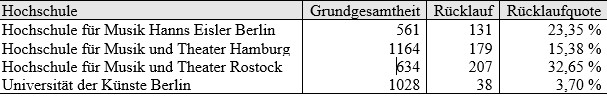How to realise events and teaching online. A tools collection
How to realise events and teaching online. A tools collection
15.12.20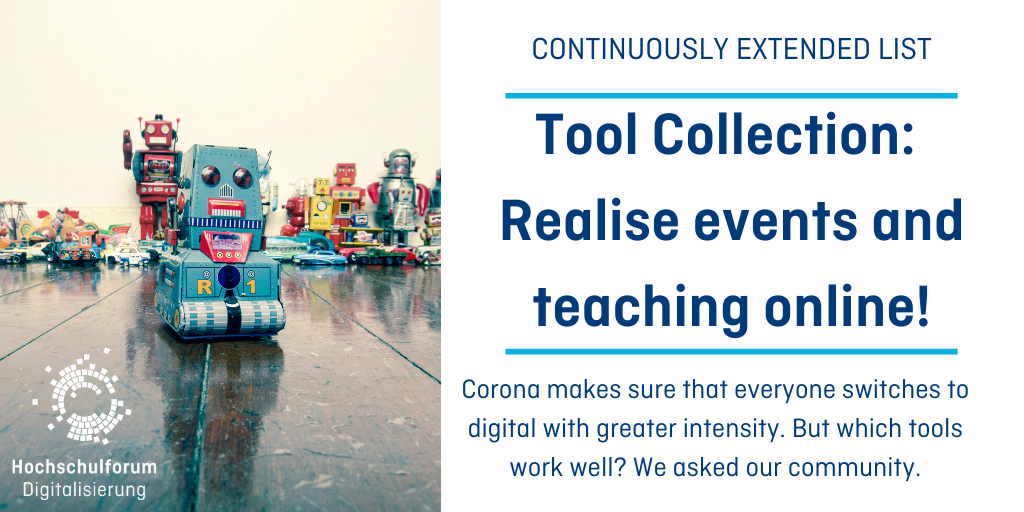
In this post, we present results from our community survey: A Digital Toolkit for Online Events. Do you have experiences to share as well? Take the survey now. We are continuously adding to this article. Do you see something different? Have you spotted an error? Is there anything you would like to add? Feel free to use the comment function below the article.
Last update on 24.11.2020
This article has been automatically translated using DeepL Translate. Please excuse any mistakes.
![Which tools are suitable for my learning scenarios? Photo: [https://unsplash.com/photos/WNevBlZWCKA Simon Hattinga Verschure] Digitale Tools](/sites/default/files/images/blog/04_digitale_tools.jpg)
Important: If necessary, please coordinate the use of a tool with your data protection officer. This article cannot provide an overview of legal regulations.Therefore, inform yourself in detail before you actively use a tool.
In the following we show you many tools – but how do I didactize teaching offers well and design interactive events? For a first orientation we recommend our page The first time teaching online and for more didactic guidelines and tips our link collection Didactic guidelines and tips for online teaching. We also recommend our review article on various teaching scenarios with matching tools.
Tool-Collection
In addition to the top six tools highlighted below, there are numerous others that our community recommends. The combination with other apps is also popular. Real-time polls are also popular, or tools that allow interaction with virtual audiences in other ways. Feel free to add to this collection of tools for online events by participating in the survey even now. We’ll be adding to this list regularly. It’s also worth taking a look at our research results on special licenses of education tools.
Tools for conferences, webinars, online lectures
Jitsi – Jitsi is a Free/Libre open source software. The application runs in the most popular web browsers without installation. Skalierbar für Bildungseinrichtungen (siehe Stadt München)
WebEx – Video conferencing solutions and screen sharing capabilities, currently free offer due to Corona epidemic with up to 100 TN per video conference.
DFN – The conference service in the German Research Network (supports not only Adobe Connect, but also Pexip)
Wonder – A virtual space for meetings and conversations that relies on interactions between participants; via a map, participants can choose or initiate various group conversations themselves.
Click Meeting – Tool for webinars; free for 30 days and up to 25 participants
Irooms – digital sessions in the Open Space Format (Barcamps)
Twitch – Live streaming portal for video games – “continuous interactivity through chat with speakers as well as exchange among participants during the entire workshop, chat only in written form”.
Blackboard – Real-time video conferencing tool that lets you add files, share applications, and use a virtual whiteboard for interaction
Hopin – An online event platform that combines most of the event tools: Reception, main stage, (breakout) sessions, live streams, “chat roulette” for networking incl. possibility to exchange digital business cards, digital marketplace with “Exhibiton Booths”, registration.
8×8 – free video conferencing tool used in HFD team for internal meetings. Works well for organizing speeches by digital show of hands. Needs a stable internet connection.
Barcamptools by Camper – a free open-source offering for organizing barcamps – Even accessible in the frontend!
VoxR – Servers are located in Germany & DSGVO compliant. Up to 20 participants free of charge, in the paid version up to 1000 people. Including common interaction tools (see below)
Meetyoo by ubivent – Digital events, teleconferences & web conferences – several 1000 TN possible
Eyes on – Browser-based tool with multiple meeting rooms and said to work on low bandwidth
YuLinc – Servers in Germany, community praises good support service and intuitive usability
Blizz – Online conference service from German company Team Viewer, used in community with additional screen tablet
alfaview – DSGVO compliant and server in Germany/EU, used at Baden-Württemberg Cooperative State University among others.
vitero – Server of the web conferencing tool is in Germany. Includes various integrated tools for collaboration.
Tools for more Interaction
Kialo – Platform for online discussions and collaborative debates
Adhocracy – Structuring democratic, collaborative voting and for co-determination
Wooclap – Tool for real-time interactive polls
Pidgeon Hole – Event planning and live Q&A, polls, surveys, workspace
Mentimeter – Real-time polls
Slido – Real-Time Polls
Mural – collaborative design of mind maps and data collections, free for education
Drawpile – open source program for collaborative drawing and sketching
VOXR – Tool for surveys, word clouds, results from world cafes and workshops, free up to 20 participants
Kialo-Edu – Discussion platform for structured discussions and essays
Tscheck.in – Questions to warm up or get to know.
Daresay– Questions to warm-up or get to know each other.
Team Workspace
HackMD – Team Workspace – collaboration tool with features like book, slides, notes and text editor
Padlet – Workspace with focus on responsive design
Slack – Chat-based communication within workgroups & for sharing files. Open source alternative also in use by the HFD community: Mattermost.
Riot – Chat-based communications with a focus on encryption, Free Software
Discord – Communication tool from the gaming scene, for chats and video exchange also in use at university
HumHub – Open Source social network similar in design to Facebook and includes features such as calendar, wiki and polls
Keybase.io – encrypted, open source chat and cloud storage, Hangouts can be integrated. Future is uncertain as it was bought out by Zoom.
Teaching and learning platforms
Moodle – THE learning platform. Interesting is this infographic on the didactic use of Moodle, which can be partially transferred to the university context.
STUD.IP – Study-accompanying portal for classroom teaching, a campus and learning management system for the integration of external systems and applications
ILIAS – Open Source E-Learning Platform
OpenOLAT – Open Source Learning Management System, to mark the current occasion, there are didactic tips and general recommendations for using OpenOLAT.
OpenedX – Open source platform, mainly for MOOCs, but also adaptable as a learning environment. Experience on this is e.g. Polarstern Education.
Tools for collaborative writing & drawing
Etherpad – web-based text editor for collaborative text editing (open source license)
Sciflow – collaborative writing, enhancing and formatting of scientific texts
Overleaf – collaborative editor for LaTeX, many layouts available, e.g. for exercises or posters
Drawpile – collaborative drawing program that allows multiple users to sketch simultaneously on the same canvas (Free Software)
CryptPad – common office, project management, and presentation tools, encrypted and under open source license
Miro – Collaborative work as with a whiteboard or moderation board. Collaboratively create, link and sort notes.
Tools for recording (of lectures, tutorials, demos, training videos)
Camtasia – Recording of screencasts, optionally with webcam and sound, and editing of the videos
Snagit – cheaper alternative to Camtasia from the same manufacturer; Besides screencasts also suitable for prepared screenshots and tutorials
Loom – recording of screencasts, optionally with webcam, additional editing of the videos possible (e.g. interaction). Free educational application.
Studio.Opencast – Recording of screencasts as video, optionally with sound. Recording possible in the browser. Video can then be downloaded or posted to the institutional Opencast area. This open source platform is used to manage and share video. A map shows broad usage at German universities.
Open Broadcaster Software – Open source tool for live streams and screencast videos, allows different transitions between views.
Creative (re)use of tools
Team Viewer – Remote access and support, screen sharing. (Creatively repurposed for workshop)
Second Life – Online 3D infrastructure for user-designed virtual worlds with personal avatars (for conferencing)
Special Cases: Tools for specific disciplines
GitHub Classroom – complementing GitHub for exam performance, group work and small-scale feedback in programming
Medical Didactics OER – different learning scenarios are presented, digital exam formats and CoolTools
Mathmax – digital math trainer with practice problems, sample solutions, and theory, developed by students and constantly expanded
DHVLab – open-source learning environment for skills in digital humanities, operated and supported by LMU Munich
Tools Collection – The top six recommendations from the HFD Community
We asked our community Which tools work well? What do you recommend – and what don’t? It turned out: an overwhelming majority use Adobe Connect. GoToMeeting, Zoom, Hangout and Microsoft Teams are also popular. Open source fans recommend BigBlueButton. These digital tools have been used primarily for conferences, workshops, discussions and lectures.
We present the six most popular tools from our survey in detail and then mention the numerous other programs and options that our community recommends. This diversity may seem overwhelming at first. But in times when people from all areas of society resort to these tools and services, which can overload the servers, it’s good to know alternatives. We are constantly expanding this collection with your input.
1. Adobe Connect
Adobe Connect is a web conferencing tool. Video conferencing is well suited for conducting meetings and training sessions with geographically dispersed users. In addition to streaming audio and video, Adobe Connect lets you view your desktop for other participants and upload your own files for the meeting.
2. Zoom
At least since this year everone knows Zoom. Zoom is easy to use and can be used for location-independent team meetings and short presentations as a web conference. Up to 100 people can participate in the video/audio conference. In the basic version, the meeting duration is limited to 40 minutes. Zoom is a good tool for students & study groups, for example, to hold short online meetings. In the debate about more secure and privacy-compliant online tools, there is considerable criticism of Zoom. Therefore, at this point again our disclaimer: Please coordinate the use of a tool with your data protection officer if necessary. This article cannot provide an overview of legal provisions. You should therefore inform yourself in detail before actively using a tool.
3. GoToMeeting
Gotomeeting is a software package for online meetings, desktop sharing and video conferencing. GoToMeeting is designed to share the speaker’s desktop view with others.
4. Google Hangouts / Google Meet
Google Hangouts offers real-time collaboration in video chat while editing content in a Google Doc, for example. Google Hangouts can be used for video conferencing, web meetings, webinars, and online courses.
5. MS Teams
Microsoft Teams is a platform that combines chat, meetings & conferences, notes and attachments. The service is integrated with the Office 365 suite. In classroom mode, tasks can be distributed to participants. In live mode, conferences with 10,000 participants are possible. For educational institutions, the online version of Office 365 including MS Teams can currently be used free of charge.
6. BigBlueButton
BigBlueButton is an open source developed web conferencing system and intended for use in digital learning environments. This is evident in the interactive features such as collaborative whiteboard, polls, chat and breakout rooms, as well as the possible integration with many learning management systems. The only challenge: Installation and initial setup on your own servers are complex.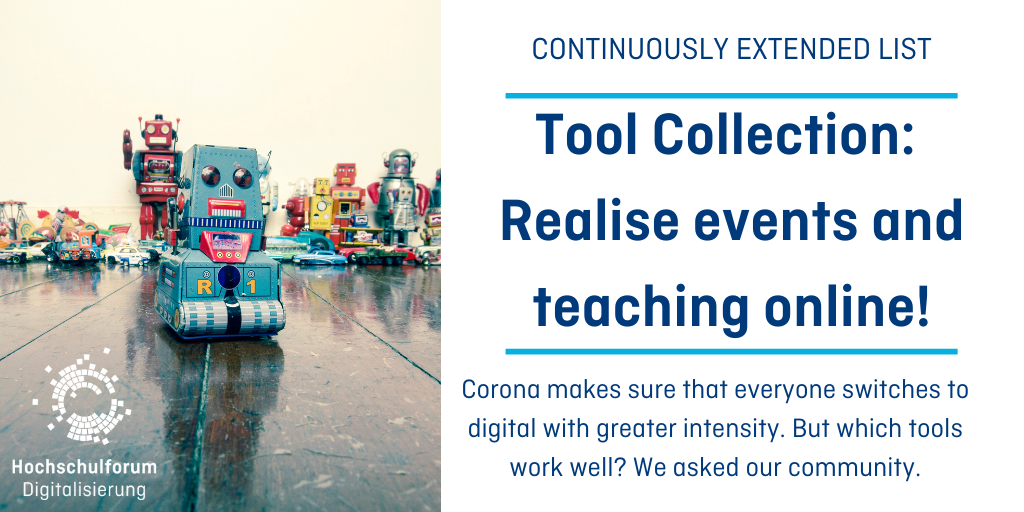
More tools collections
We are not the only ones who have published a tools collection. With this link list, we are happy to share existing valuable resources.
- What digital tools help with distance learning? A collection from the Digital.Learning.Lab of the Institute for Technical Education and University Didactics Hamburg.
- The Bildungsserver Berlin Brandenburg has compiled a collection of low-threshold digital tools for teachers.
- The Digital Free Swimmer has compiled online tools for teaching and clustered them for different teaching scenarios.
Sustainability and Privacy
- Digitization and sustainability even in tools? That’s what Bits & Trees – with extensive Free Software Toollist and more information on the sustainability shift
- Digitalcourage e.V. has compiled a privacy-friendly tool list for the home office and gives general tips for digital self-defense against tracking & Co.
Free Software
- A Free Software tools collection from the Free Software Foundation Europe for the sustainable use of tools, even after the Corona crisis
- Remote work with Free Software, for this also Software Freedom Conservancy, Inc. has created a well explained list



 Clarissa Braun
Clarissa Braun 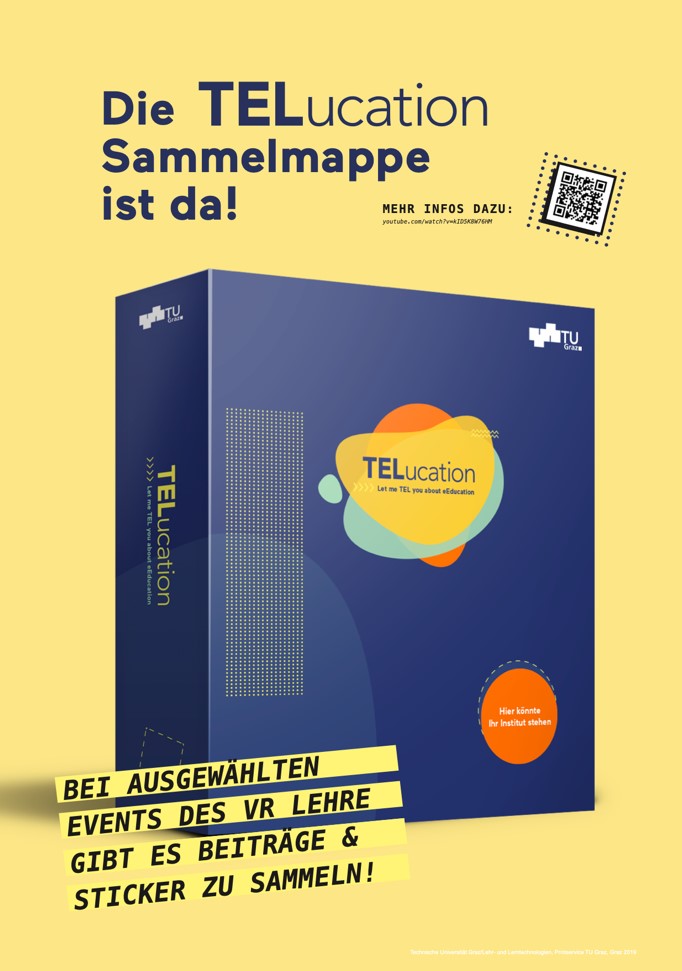
 Prof. Oliver Krämer
Prof. Oliver Krämer